How Can We Help?
How do I create an email address in DirectAdmin?
In your DirectAdmin control panel you can easily create an email account on your web hosting package. We explain step by step how to do this exactly.
1. Login to your DirectAdmin control panel. This can be done via your client panel by logging in and going to Services and then click on your hosting package and on the buttonLog in to DirectAdminOr using the login details obtained by email.
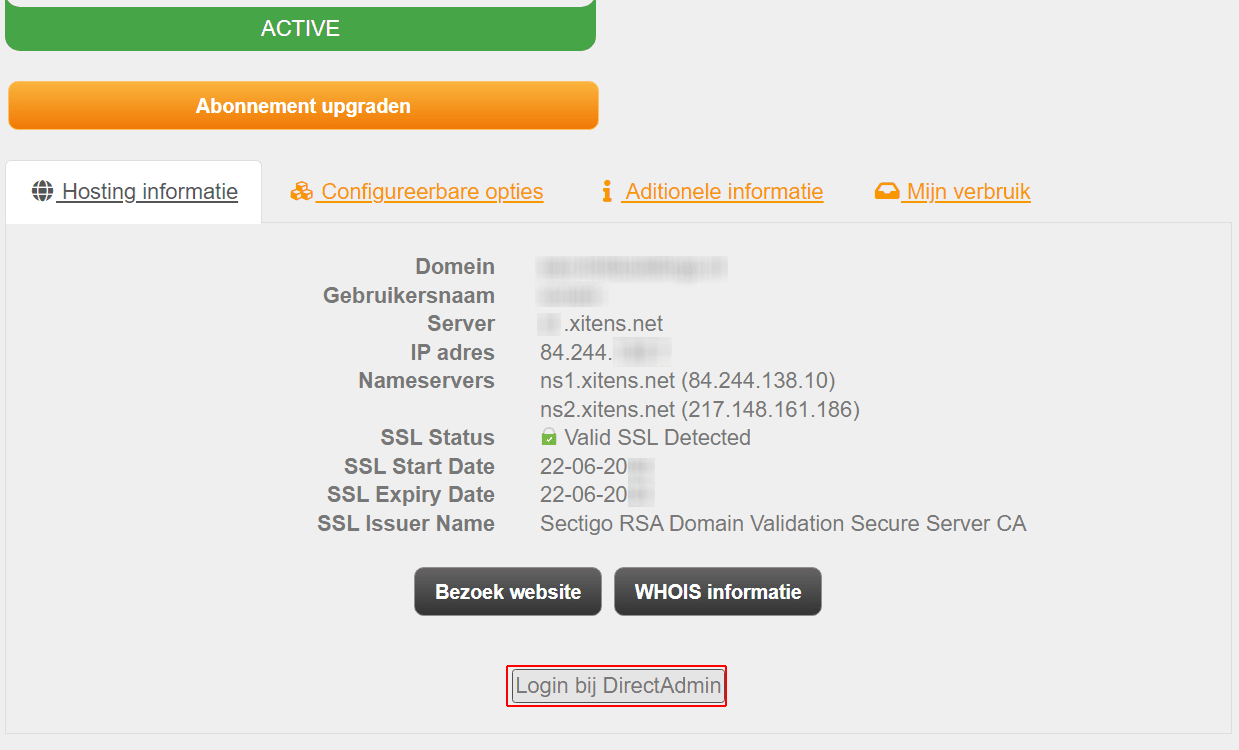 2. Once you have successfully logged in to DirectAdmin, go to E-Mail Accounts
2. Once you have successfully logged in to DirectAdmin, go to E-Mail Accounts
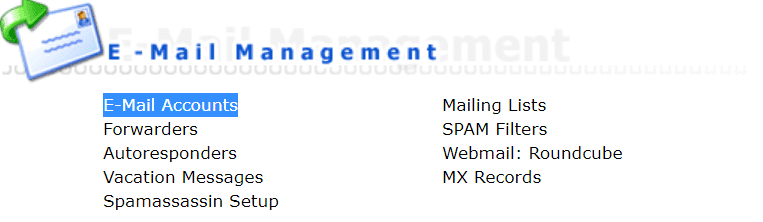 3. Then click on Create mail account
3. Then click on Create mail account
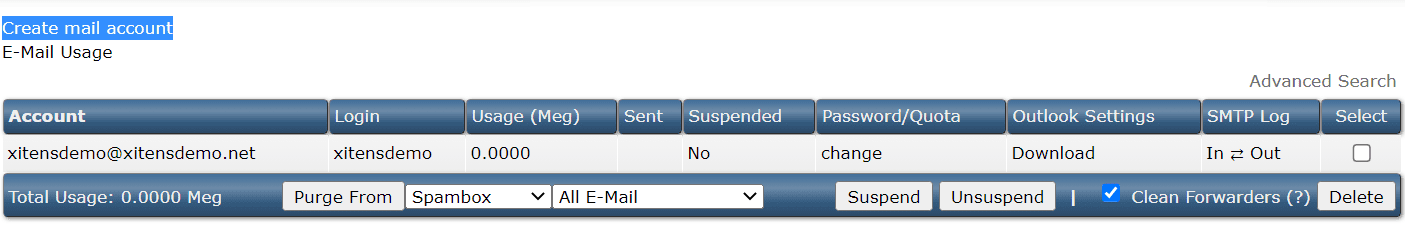 4. You can create your email address in this window
4. You can create your email address in this window
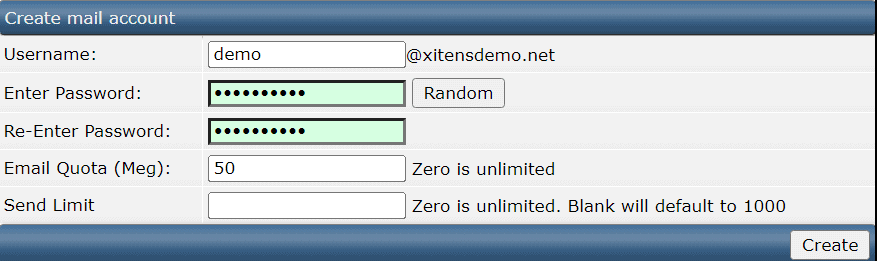 At Username you can enter the desired name. For example, with our demo the email address will be demo@xitensdemo.net
At Enter Password you can enter a password for your email address. Or click the Random button to generate one automatically.
At Email Quota you can specify the size of your mailbox. By default this is set to 50 Megabytes but you can of course also increase this or set it to 0 for unlimited space.
5. You have now successfully created an email address.
At Username you can enter the desired name. For example, with our demo the email address will be demo@xitensdemo.net
At Enter Password you can enter a password for your email address. Or click the Random button to generate one automatically.
At Email Quota you can specify the size of your mailbox. By default this is set to 50 Megabytes but you can of course also increase this or set it to 0 for unlimited space.
5. You have now successfully created an email address.
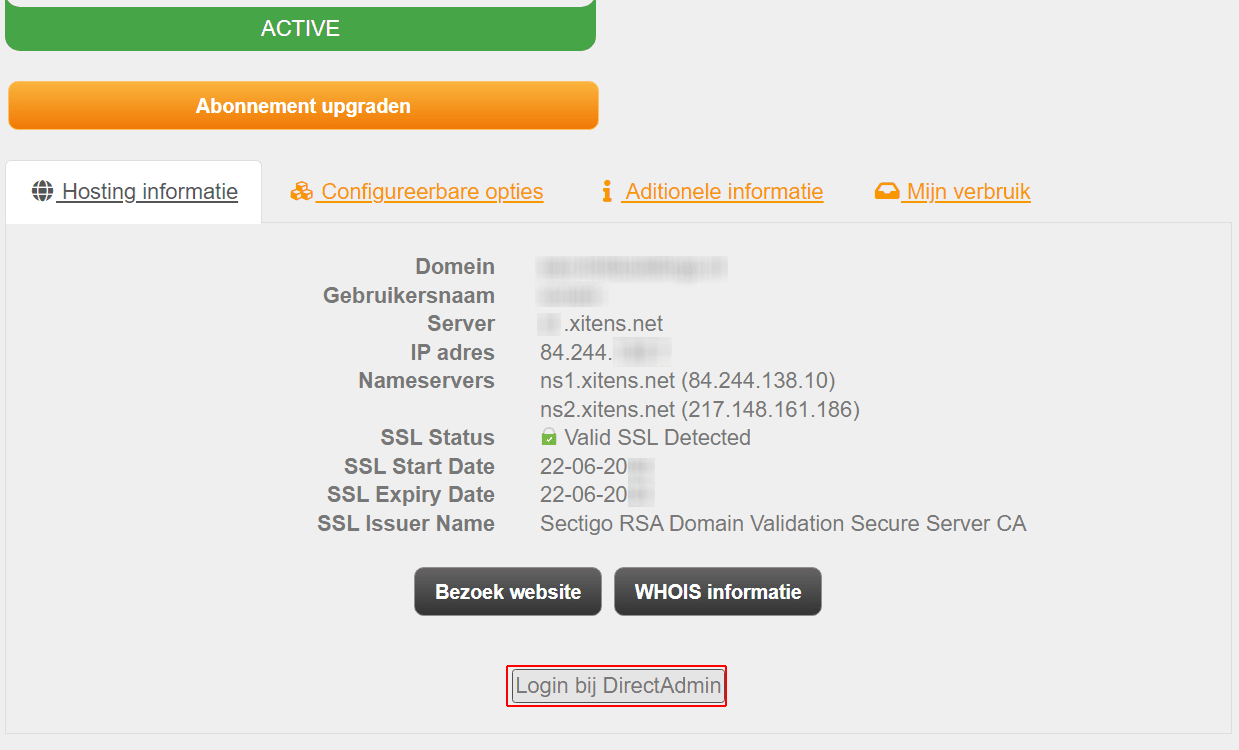 2. Once you have successfully logged in to DirectAdmin, go to E-Mail Accounts
2. Once you have successfully logged in to DirectAdmin, go to E-Mail Accounts
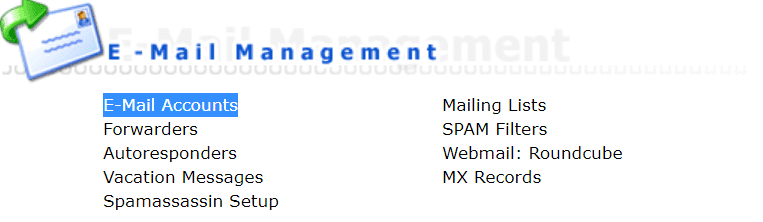 3. Then click on Create mail account
3. Then click on Create mail account
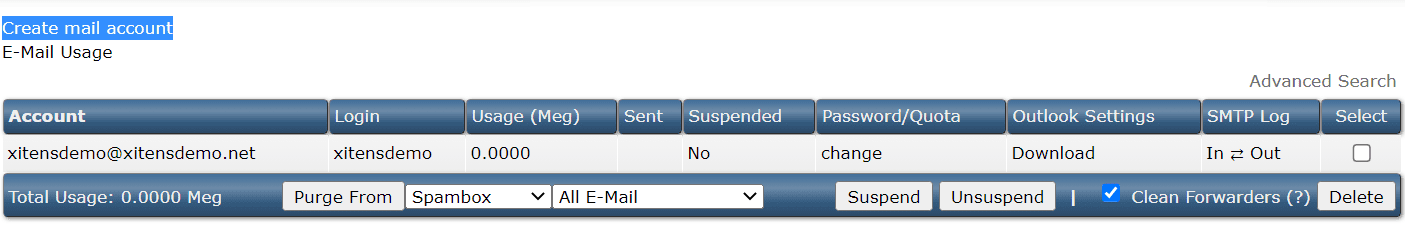 4. You can create your email address in this window
4. You can create your email address in this window
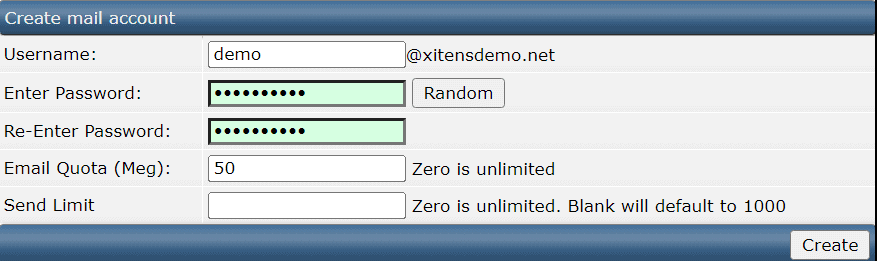 At Username you can enter the desired name. For example, with our demo the email address will be demo@xitensdemo.net
At Enter Password you can enter a password for your email address. Or click the Random button to generate one automatically.
At Email Quota you can specify the size of your mailbox. By default this is set to 50 Megabytes but you can of course also increase this or set it to 0 for unlimited space.
5. You have now successfully created an email address.
At Username you can enter the desired name. For example, with our demo the email address will be demo@xitensdemo.net
At Enter Password you can enter a password for your email address. Or click the Random button to generate one automatically.
At Email Quota you can specify the size of your mailbox. By default this is set to 50 Megabytes but you can of course also increase this or set it to 0 for unlimited space.
5. You have now successfully created an email address.